How To Replace the PC Case
Replacing your computer's case can be a major undertaking. Although it requires no complicated installations or reconfiguration, nearly every component must be removed and reinstalled in the new case.
 Caution: please read our safety information.
Caution: please read our safety information.
Before opening the case, unplug the PC to avoid an electrical shock hazard. Exercise caution as there are sharp edges on a PC and its components. Always wear a static electricity discharge strap and attach the lead to the metal frame of the case, when working with your PC's components to avoid damaging your PC. Note that some manufacturers will void your PC's warranty if you open the case.
When removing the components of the PC, be sure to place them on a clean, dry surface. Do not place them on carpeting or other static prone material. Handle all components by their edges and avoid touching the electronics.
- Unplug the PC.
- Disconnect all of the wires from the back of the PC.
- Open the case.
- Unplug the power supply connector from the motherboard and each of the components.
- Disconnect the lead to the on/off switch (or remove the entire switch).
- Disconnect the case control wires, such as the PC speaker, hard drive activity LED etc. from the motherboard.
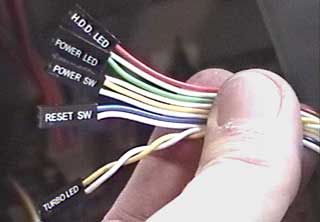
page 1 of 3





