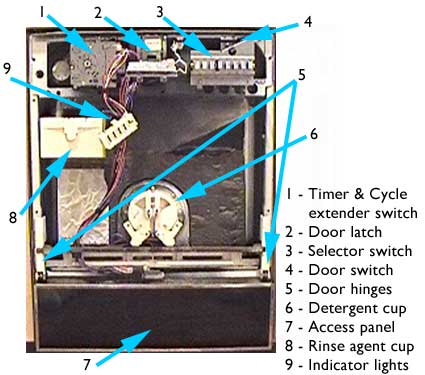How to Test the Selector Switchcontinued from page 1 Locate and remove the selector switch. Some selector switches have a delicate reset mechanism. Inspect the switch before removing it to identify any part that requires gentle handling. The selector switch is usually fastened to the door frame with two or three screws.
The selector switch has a pair of terminals associated with each cycle button. Pull the wires off one pair of terminals (be sure to replace them before moving to the next pair of wires). The wires are connected with slip on connectors. Firmly pull the connector off of the terminals (do not pull on the wire). You may need to use a pair of needle-nose pliers to remove the connectors. Inspect the connectors and the terminals for corrosion. If the connectors are corroded they should be replaced. page 2 of 3 |
 |
|